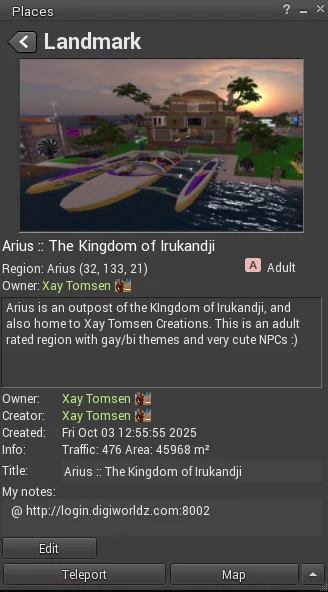OpenSimulator is software that creates 3D virtual worlds, which you can set up for yourself or invite others to share. I've created tens of thousands of items for use in those virtual worlds.
Most players opt to use the services of commercial OpenSimulator providers such as DigiWorldz or Kitely, avoiding the hassle of compiling the software and maintaining it themselves. Joining an existing grid also means it's easier to meet other people and find help if you need it.
Start exploring OpenSimulator
All you need to start using OpenSimulator worlds is a decent desktop computer or laptop. Virtual Worlds are graphics-intensive so you'll definitely need a good graphics card.
Then, simply download a viewer. I personally use the free Firestorm viewer.Teleport to Arius, an Irukandji outpost
If you have a viewer installed, click the landmark below to teleport to Arius. If you don't have a viewer and would like to check out virtual worlds, download the free Firestorm Viewer, and then join a grid. I recommend DigiWorldz where my avatar has lived happily since 2016. If you take this link to DigiWorldz, I do get a commission if you later decide to rent land. I appreciate your support. 😊
Products for OpenSimulator
To save duplication here, visit the Xay Tomsen or Shop pages below.
Also check out the related topics and videos below to continue your journey with this awesome artistic medium. Feel free to get in touch if you have any questions.
Enjoy exploring,
Andrew (Thommo) Thompson, a.k.a. Xay Tomsen